| there are 2 differents levels of render in AE workflow (design choice) | ||||||||||
| 1 - for viewing your comp, you need to make a preview | ||||||||||
| 1-1 the ONLY realtime preview avaible, is RAM preview. Disk preview is almost never realtime ! | ||||||||||
| 2 - for exporting your comp as a footage (final file), you have to render AGAIN | ||||||||||
| no preview here, it's a simple transcoding process like premiere export. | ||||||||||
| there are 4 channels per pixel RVB + alpha | ||||||||||
| AE cs4 is still a 32 bits product, so you CAN'T have more than 4GB for the main instance, even in 64bits OS with 16GB RAM and 8 cores. | ||||||||||
| max ram avaible for preview | 3 | GB | (maximum RAM Cache size in preferences menu) | |||||||
| ram used per frame | MB | frames avaible for preview | time available in NTSC (sec) | time available in PAL (sec) | ||||||
| SD full D1 | 8bpc | 1,33 | 2301 | 76,7 | 92,1 | |||||
| 16bpc | 2,67 | 1151 | 38,4 | 46,0 | ||||||
| 32bpc | 5,34 | 575 | 19,2 | 23,0 | ||||||
| HD full 1080i60 | 8bpc | 7,91 | 388 | 12,9 | 15,5 | |||||
| 16bpc | 15,82 | 194 | 6,5 | 7,8 | ||||||
| 32bpc | 31,64 | 97 | 3,2 | 3,9 | ||||||
| so… that means, you CAN'T get more than 7 sec realtime preview of your composition ! | ||||||||||
| if you want to see more, you have to select another start time in your time line, wait for a RAM preview render, and see again a little 7sec. | ||||||||||
| it's not a joke. | ||||||||||
| how works the disk cache ? | ||||||||||
| is there a way to render all the work area by using disk cache ? And when i hit "preview", the RAM preview is used as a buffer filled up by disk reading ? | ||||||||||
| it will be like a "disk preview" ? Instead of wasting 3GB RAM for storing the preview, take 1GB and give 2GB to be allocated to ram for rendering. | ||||||||||
samedi 22 novembre 2008
After Effects RAM, disk, preview, nucleo
Inscription à :
Publier les commentaires (Atom)
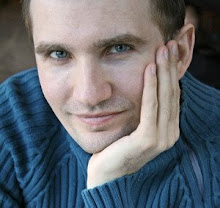
Aucun commentaire:
Enregistrer un commentaire