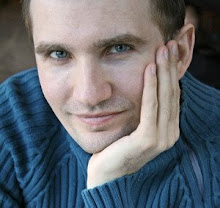| let's count the number of color when allocating more bit per pixel.. | |||||
| there are 3 channels of visible color per pixel (RGB) | |||||
| bits per chanel | bit per pixel | colors per pixel | value (min) | value (max) | |
| 8 | 24 | 16,78 | millions | 0 | 255 |
| (8bit integer) | |||||
| 10 | 30 | 1,07 | billions | 0 | 1023 |
| (10bit integer) | |||||
| 12 | 36 | 68,72 | billions | 0 | 1 |
| (16bit float number) | |||||
| 16 | 48 | 281,47 | trillons | 0 | 1 |
| (16bit float number) | |||||
| 32 | 96 | 0 | no limit | ||
| (32bit float number) | |||||
| about 32pbc or HDR mode : | |||||
| Instead of storing a pixel's on-screen 'color', HDR Shop stores the amount of light red, green and blue) it represents. Since there is no limit to how much light you can have in the real world, HDR Shop stores these pixel values as floating point numbers. That is, instead of storing pixels using the numbers (0, 1, 2, 3, 4, ... 253, 254, 255) like in an 8-bit image, it uses numbers like 0.01534, 0.9429, 1.0500, and 1,356,035.0253. | |||||
| HDR : (4,4,4) is 4 time "whiter" than (1,1,1) with correspond to white in 16bpc. | |||||
| But the color is STILL white. | |||||
| SDI (proffessional video cable and link): | |||||
| http://en.wikipedia.org/wiki/Serial_Digital_Interface#Video_payload_and_blanking | |||||
| sdi single link, single cable is limited (caped) to 10bpc, SDI 10bit. | |||||
| SDI 12bit can only be done by using dual link, or the new 3Gb SDI link. | |||||
| 4:2:2 YCbCr, 4:4:4 YCbCr, and 4:4:4 RGB, with 12 bits of color information per sample, rather than 10. Note that the interface itself is still 10 bit; the additional 2 bits per channel are multiplexed into an additional 10-bit channel on the second link. | |||||
| HDMI (consummer video link) : | |||||
| hdmi numbers are in bit per pixel, not bit per channel. | |||||
| divide by 3. | |||||
| from 1.0 to 1.2a | |||||
| 24bit maximum, means 8bpc | |||||
| 1.3 and up : | |||||
| 30, 36 and 48 bit, means 10, 12 and 16bpc | |||||
| http://en.wikipedia.org/wiki/Hdmi#HDMI_1.3c | |||||
| so yes, HDMI is much more colorfull than SDI ! | |||||
| video monitor : | |||||
| almost all panel of TV lcd are limited to 8bit. | |||||
| the HDTV for 10bit and beyond is xvYCC. | |||||
| Sony renames new HDTV standard xvYCC to x.v. Color | |||||
| new xvYCC TV lcd are avaible since january 2008 | |||||
| KDL-40XBR6 KDL-40XBR7 KDL-46XBR6 KDL-46XBR8 KDL-52XBR6 KDL-55XBR8 KDL-70XBR7 KDL-52XBR7 | |||||
| http://www.camcorderinfo.com/content/xvYCC-The-Future-of-Color-34362.htm | |||||
| computer monitor : | |||||
| hdmi numbers are in bit per pixel, not bit per channel. | |||||
| divide by 3. | |||||
| 18 bit | 262144 | 6bpc | |||
| 24 bit | 16,7 millions | 8bpc | |||
| 32 bit | 4,3 billions | 10bpc | |||
| So even if you have your display settings in 32bit, that only means that | |||||
| your graphic card compute internaly in 10bpc. | |||||
| You monitor doesn't. | |||||
| low consumer LCD monitors display in… 6bpc, 18bit color. | |||||
| standard consummers LCD, [even those with Wide Gamut], | |||||
| monitors LCD display in 8bpc, 24bit colors | |||||
| one of the best LCD is 10bpc, 30bit color. | |||||
| Nec LCD2180WG LED | |||||
| http://www.necdisplay.com/Products/Product/?product=6eec56b3-7ee7-4487-9e3f-9dd308215618 | |||||
| graphics cards : | |||||
| most of today graphics cards have 10-bit display processing and 10-bit DVI output. | |||||
| nvidia quadro, nvida 8/9/GT, ati fireGL, ati radeon, matrox | |||||
| special effects and video workflow | |||||
| http://www.cineform.com/products/FAQ.htm#ProspectHD3 | |||||
| http://help.adobe.com/fr_FR/AfterEffects/9.0/WS81984DEB-D195-4822-9A06-EA0D00A0ECC7.html | |||||
| cineform is one of the few codec that can properly handle 10bit, | |||||
| in full HD and up, and in 4:4:4 mode. | |||||
| after effects, one of the best software made by adobe, can compute into | |||||
| 8bpc, 16bpc or even 32bpc ! | |||||
| if you follow the cineform link, you will see why it's so important to compute | |||||
| all your effects with the MAXIUM colors available : | |||||
| the final product will use all the color range of your output available. | |||||
samedi 22 novembre 2008
computing, counting and displaying colors
After Effects RAM, disk, preview, nucleo
| there are 2 differents levels of render in AE workflow (design choice) | ||||||||||
| 1 - for viewing your comp, you need to make a preview | ||||||||||
| 1-1 the ONLY realtime preview avaible, is RAM preview. Disk preview is almost never realtime ! | ||||||||||
| 2 - for exporting your comp as a footage (final file), you have to render AGAIN | ||||||||||
| no preview here, it's a simple transcoding process like premiere export. | ||||||||||
| there are 4 channels per pixel RVB + alpha | ||||||||||
| AE cs4 is still a 32 bits product, so you CAN'T have more than 4GB for the main instance, even in 64bits OS with 16GB RAM and 8 cores. | ||||||||||
| max ram avaible for preview | 3 | GB | (maximum RAM Cache size in preferences menu) | |||||||
| ram used per frame | MB | frames avaible for preview | time available in NTSC (sec) | time available in PAL (sec) | ||||||
| SD full D1 | 8bpc | 1,33 | 2301 | 76,7 | 92,1 | |||||
| 16bpc | 2,67 | 1151 | 38,4 | 46,0 | ||||||
| 32bpc | 5,34 | 575 | 19,2 | 23,0 | ||||||
| HD full 1080i60 | 8bpc | 7,91 | 388 | 12,9 | 15,5 | |||||
| 16bpc | 15,82 | 194 | 6,5 | 7,8 | ||||||
| 32bpc | 31,64 | 97 | 3,2 | 3,9 | ||||||
| so… that means, you CAN'T get more than 7 sec realtime preview of your composition ! | ||||||||||
| if you want to see more, you have to select another start time in your time line, wait for a RAM preview render, and see again a little 7sec. | ||||||||||
| it's not a joke. | ||||||||||
| how works the disk cache ? | ||||||||||
| is there a way to render all the work area by using disk cache ? And when i hit "preview", the RAM preview is used as a buffer filled up by disk reading ? | ||||||||||
| it will be like a "disk preview" ? Instead of wasting 3GB RAM for storing the preview, take 1GB and give 2GB to be allocated to ram for rendering. | ||||||||||
Inscription à :
Articles (Atom)