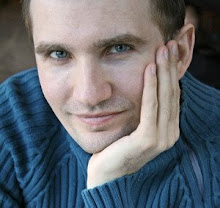(that's why Nvidia build their own way of programming their GPUs using CUDA specific language. more on CUDA on another post...)
that's mean that some effects are now REALTIME !!!
but they use OpenGL instead of directX, so you have some limitations...
http://kb.adobe.com/selfservice/viewContent.do?externalId=kb404898
OpenGL/GPU features in Adobe Photoshop CS4 are:
- Smooth Display at ALL Zoom Levels
- Animated Zoom Tool
- Animated Transitions when doing a One Stop Zoom
- Hand Toss Image
- Birdseye View
- Rotate Canvas
- Smooth Display of Non Square Pixel Images
- Pixel Grid
- Move Color Matching to the GPU
- Draw Brush Tip Editing Feedback via GPU
- 3D GPU features include:
- 3D Acceleration
- 3D Axis
- 3D Lights Widget
- Accelerated 3D Interaction via Direct To Screen
see the video here :
http://www.nvidia.com/object/builtforadobepros.html
As usual Nvidia is trying to convince you that's you can get this only when using their expensive Quadro cards, but that completely false, as Adobe itself explains :
http://kb.adobe.com/selfservice/viewContent.do?externalId=kb405445&sliceId=2
and "The NVIDIA® Quadro® CX is the accelerator for Adobe® Creative Suite® 4" let me laugh :
- this apps ONLY works in premiere CS4, and ONLY for export into H.264 video
- it is NOT MADE BY ADOBE itself, they buy the licence from elementals technology
(http://www.elementaltechnologies.com/ the RapiHD™ Accelerator, that is a bundled and light version of Badaboom™ Media Converter)
- yes it's not the full version but a special bundled one.
- and sorry to kill you again, but as you can see on Anandtech review "Elemental also indicated that performance scales linearly with the number of SPs in the GPU, so presumably the GeForce GTX 280 should be nearly 90% faster (at least at the GPU-accelerated functions) than a GeForce 9800 GTX. "
- in fact the quadro CX is a brand new hardware card based on.. Geforce GTx260. So lower that GTX280. cost 2 000$ !!! and the Geforce GTX 260 is about 300$
(http://en.wikipedia.org/wiki/Nvidia_Quadro and http://www.vr-zone.com/articles/nvidia-quadro-cx-speeds-up-adobe-creative-suite-4/6127.html)
- as elemental list themselves , http://www.badaboomit.com/?q=node/4
Minimum System Requirements
1.6 GHz Intel or AMD dual core CPU
NVIDIA GeForce 8 series or later CUDA enabled GPU
adobe CS4 supported OS :
Windows XP 32
Windows Vista 32
Windows Vista 64
Windows XP 64 : OpenGL is not supported on Windows XP 64 because XP 64-bit drivers aren't written to support this technology.
what a joke !!! I mean, i HAVE personally worked on IBM workstation with XP64 and quadro cards, and tested 3dsMax 9 with openGL. And nvidia does have drivers on XP64...
i will test this at work ASAP and report it here...
from Nvidia documentation :
Hardware and Software Support
Supported Operating Systems
This Release 178 driver includes drivers designed for the following Microsoft®
operating systems:
• Microsoft Windows® XP
• Windows XP Professional
• Windows XP Home Edition
• Windows XP Professional x64 Edition
• Microsoft Windows Server 2003 x64 Edition1
• Microsoft Windows 2000
http://www.nvidia.com/object/winxp64_178.26.html
UPDATE : tested at work with xp64 sp2, 8800GT and latest drivers... doesn't work ! so seem something is locked. if it's true, that means that the only avaible option is Vista 64. so bad...